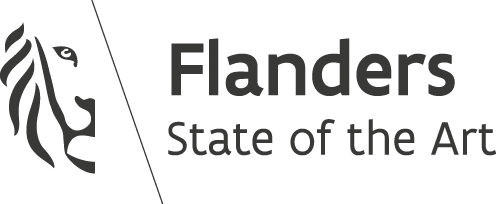Alias
- 1 Min. Read.
An alias is a simple shortcut to commands. Aliases allow you to execute a command (or multiple commands) by entering a single word.
Show a list of all aliases
To show a list of all active aliases, use the following command:
|
1 |
alias |
Create an alias
Creating an alias can be done through the following syntax:
|
1 |
alias name=value |
For example, we can create an alias for the command clear using the following command:
|
1 |
alias c=clear |
Now, by entering c as a command, behind the scenes clear gets executed and the screen gets cleared.